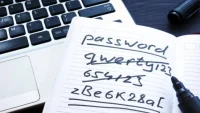Photocopy machines are one of the most widely used office tools of our time. They are incredibly versatile, enabling us to quickly and easily produce copies of documents or images. But how does a photocopier work? In this article, we will go into the basics of how photocopy machine work so that you can better understand the technology behind them.
The Anatomy of a Photocopier

At its core, a photocopier is an electro-mechanical device which uses light to copy a document or image onto another piece of paper. The main components of a photocopier include the machine’s chassis, imaging unit, scan head assembly and toner cartridge.
The Chassis
The chassis serves as the main structure for all other components within the machine. It houses several internal components such as motors, belts and gears which are necessary for its operation. Additionally, it has an input tray which holds up to 500 sheets at one time and an output tray which collects the output documents once they have been printed.
The Imaging Unit
This is made up of two parts: a photosensitive drum and toner powder. The drum is composed of a thin layer of photosensitive material on top of an electrically charged cylinder. When the user places their document or image onto the glass pane within the machine, light from an internal lamp reflects off it and onto the drum’s photosensitive layer causing its charge to be neutralised in certain spots; these areas then attract toner powder from its nearby cartridge onto them creating a visible representation on paper when heated up with pressure against it i.e., producing your copy!
The Scan Head Assembly
This consists mainly of mirrors and lenses that direct light towards or away from specific points on your document or image depending on what needs copying onto paper it also helps to adjust focus as needed for different sized documents/images being copied! The scan head also contains sensors which detect any movement (such as when you take out a new sheet from your input tray) so that it knows when it should start scanning again after each page has been printed out successfully.
How long does it take for my copy to be created?
Generally speaking, photocopiers can produce copies in a matter of seconds depending on the number of pages being copied; single page documents usually take around 3-5 seconds while multiple page documents may take up to 10 seconds per page due to additional scanning time needed by the machine’s head assembly sensors.
Can I make copies in colour?
Yes! Many modern photocopiers come with colour printing capabilities; however, if yours doesn’t have this feature you can always purchase an external colour printer which works with your current model instead!
Can I print multiple copies at once?
Yes, many modern models now come with ‘multi-copy’ functions allowing users to select how many times they want their document copied without having to manually feed each sheet into their machine individually; this saves both time and effort!
Conclusion
Photocopy machines are incredibly useful for quickly creating hard copies of all kinds documents whether that be for reports or presentations without having to spend hours manually typing them up or waiting days for them to come back from printers. By understanding how these devices work, we can benefit from using them more efficiently in our day-to-day lives.

Vivan Henderson, a professional photographer born in Texas. Photography is his passion. He was fond of nature in his childhood. So he took his passion as a profession. He is basically nature photographer but also take other type of photo. He completed graduation in computer science from Texas Tech University. He lives in Houston with his wife and two children’s.